My very 1st rant. . . . and some info.

Well. I've decided that I will not be posting topical photograghs of me with every post. Don't worry, the posts will still mostly include picture updates. But I've started to learn a few things and will occasionally open the concepts up for discussion so I can get other points of view. I don't want to be close minded when I grow up. On these posts I may include a picture that sparked the question (like maybe a picture of Arlo Guthrie or an old diner for the previous post about the group W bench) or something that fits the post (like the picture of the little prince) .That being said. . . .
This is Ophelia, by J.W. Waterhouse. Big fan of his by the way. He painted real people. Yeah, they may mostly by skinny, but he painted people how they actually look. Freckles and all. Since I am growing up in a society that is so caught up in the "image" of perfection, how am I supposed to combat the constant barrage of images of somebody else's ideal. Why can't I make my own ideal and live up to it? This is coming from a comment that was made about skinny babies and fat babies. Apparently, it is the mass opinion that you have to be a little porker to be healthy. Sad really, be fat when your a baby but skinny when your older. Make up your minds people. It is confusing to the little people. Just to let you know, I am considered by many to be a skinny baby. Maybe so, but I am healthy and growing so what of it? There, I did it. . . . my 1st rant.
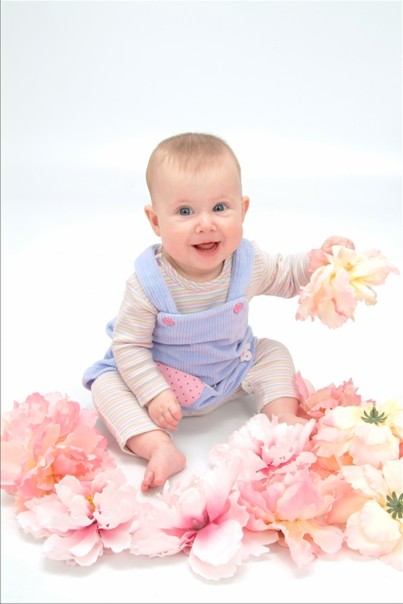

7 Comments:
My first time visit, still laughing at your profile (LOL)...love it. We are from Gulf Shores...AL! Saw you over at Nikky's....glad to have found you! (smiling)
Cute blog LB. I'm a big fan of this picture... and the photos of you in earlier posts! Looking forward to learning more about you and your family!
I meant to post a different picture, Waterhouse did several that were named Ophelia, and I posted the wrong one. I will fix that at a later post.
Thanks for visiting...I crack up everytime I see your photo and read your comments (smiling).....I would love to add you to my blogroll....hope that will be okay?
P.s. Usually every Sat I post about football...my two sisters are Roll Tide fans...oh well. (LOL)Nice to meet you.....big time...Suzie (smiling)
OH, Danielle is a Sweetheart & a loyal friend.
Suz,
Sure, add me to the roll. Anyone who wants to visit is welcome. I love visitors. If I ever figure out adding links and such, I will add you to mine. Peace & Love, L.
LB,
HOME-Blogger.com
Go in your DASHBOARD
Then press TEMPLATE at the top...
Scroll down to where you see SIDEBAR...
Below that section (IN THAT BOX AREA)...you will see http:www.edit-me-com or Google news
Important:
In betweent the quotation marks (only)
copy anyone's web URL-Link-blog address....
"http://www........com"
Note: Be sure not to erase any other part of the code and do not leave open spaces - only copy the link inside there and backspace (erase) over the EDIT-ME part.
Then press at the bottom of the Template page SAVE, then at the top press PUBLISH...
Then refresh your blog and the link should work.
Each time you add someone just copy and paste that line of code...and repeat process. (in that same section)
You DID IT, cool!!
You can do the same method over and over with as many people as you wish to link with. Glad it worked....thanks!! (smiling)
Post a Comment
<< Home